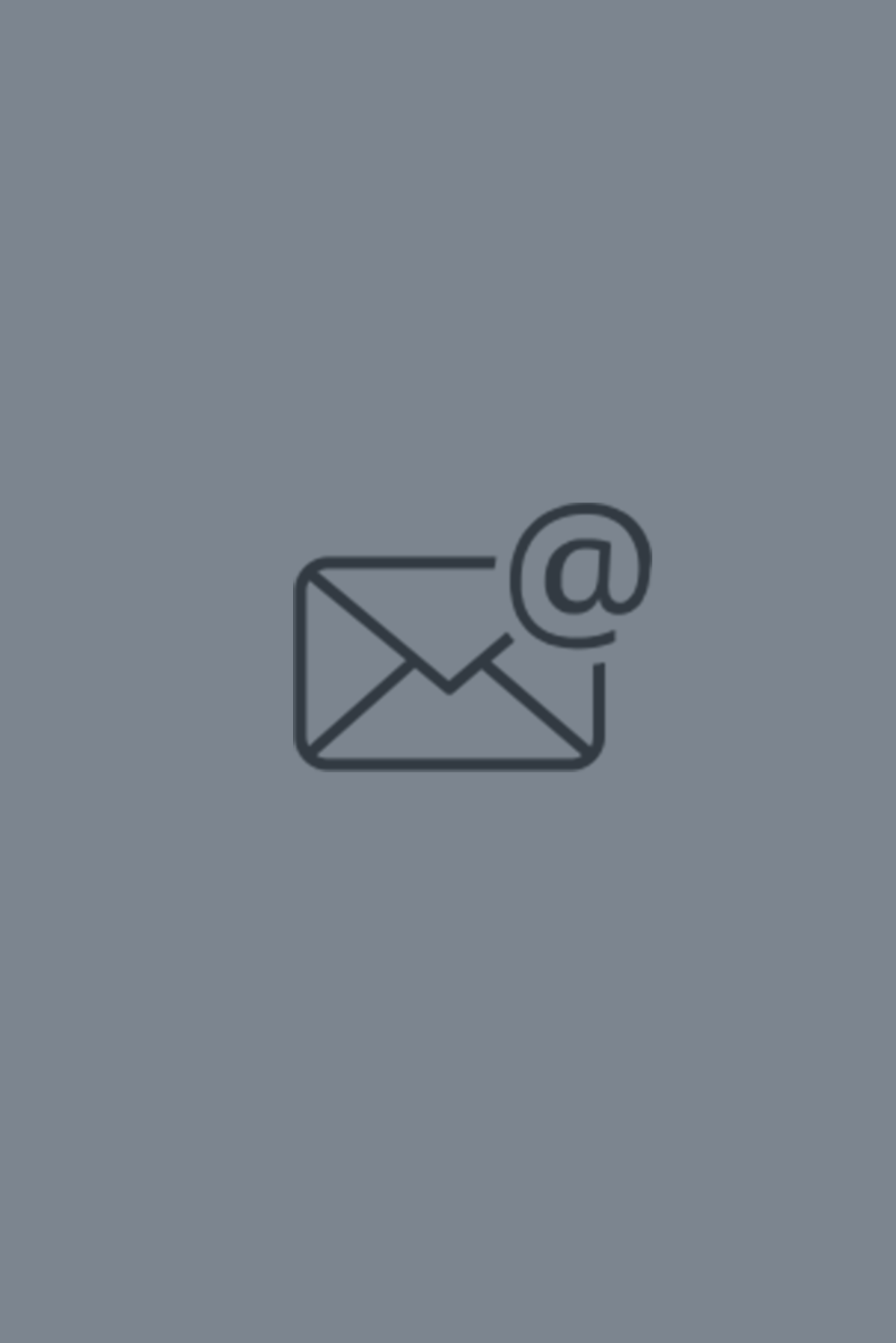Website Design: A Comprehensive Overview
Website design is the process of creating and structuring a website’s visual and functional elements to ensure an engaging, user-friendly, and efficient digital experience. It combines various aspects, including layout, colors, typography, graphics, and interactivity, to build an appealing and functional online presence for businesses, organizations, and individuals.
1. Key Elements of Website Design
-
Layout & Structure
The layout defines how information is organized and presented on the website. A well-structured website ensures smooth navigation and easy access to content. It includes elements such as headers, footers, menus, and content sections that create a logical and visually appealing structure. -
User Interface (UI) & User Experience (UX)
UI focuses on the look and feel of the website, ensuring a visually attractive and cohesive design. UX prioritizes usability, making the website intuitive, easy to navigate, and efficient in meeting users' needs. Responsive design plays a crucial role in delivering a seamless experience across devices. -
Typography & Colors
Typography refers to the fonts and text styles used throughout the website. Consistent, readable typography enhances user engagement. Colors help create a brand identity and influence user perception, ensuring harmony and contrast for better readability and aesthetics. -
Graphics & Multimedia
Images, videos, icons, and animations enhance the website’s visual appeal and storytelling. High-quality multimedia elements improve engagement while optimizing for fast loading speeds to maintain website performance. -
Navigation & Accessibility
Easy navigation helps users find information quickly. A well-designed menu, breadcrumbs, and call-to-action buttons (CTAs) guide users through the website efficiently. Accessibility ensures that the website is usable for people with disabilities, adhering to Web Content Accessibility Guidelines (WCAG).
2. Website Design Trends & Best Practices
-
Mobile-First & Responsive Design
With the majority of web traffic coming from mobile devices, responsive design ensures websites adapt to different screen sizes for an optimal user experience. -
Minimalist & Clean Aesthetics
Modern websites often use a simple, clean design with ample white space, clear typography, and intuitive navigation for a clutter-free experience. -
Dark Mode & Custom Themes
Offering a dark mode option enhances user comfort, especially for extended browsing sessions. Custom themes allow users to personalize their experience. -
Microinteractions & Animations
Subtle animations and hover effects enhance user engagement without overwhelming the interface. These include button hover effects, loading animations, and scroll-triggered transitions. -
SEO & Performance Optimization
Well-designed websites consider search engine optimization (SEO) by using clean code, fast-loading images, and structured content to rank higher in search results.
3. Website Design Process
-
Planning & Research – Identifying goals, target audience, and content strategy.
-
Wireframing & Prototyping – Creating blueprints for structure and functionality.
-
Design & Development – Implementing visual elements, coding, and interactivity.
-
Testing & Optimization – Ensuring performance, security, and accessibility compliance.
-
Launch & Maintenance – Deploying the site and continuously updating content and features.
A well-designed website enhances brand credibility, engages visitors, and drives conversions, making it an essential asset in today’s digital world.
 English
English
 العربية
العربية
 中文語言
中文語言
 हिंदी भाषा
हिंदी भाषा
 हespañol
हespañol
 русский
русский
 Português
Português
 Le français
Le français
 Deutsch
Deutsch
 ภาษาไทย
ภาษาไทย
 Português
Português